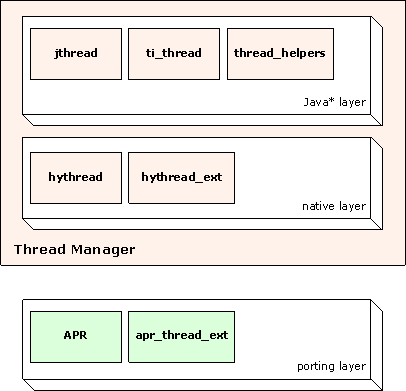
Component Description
2. Disclaimer and Legal Information
6.3 Stop-the-world Thread Suspension
| Version | Version Information | Date |
| Initial version | Nadya Morozova, Andrey Chernyshev: document created. | June 5, 2006 |
Copyright 2006 The Apache Software Foundation or its licensors, as applicable.
Licensed under the Apache License, Version 2.0 (the License); you may not use this file except in compliance with the License. You may obtain a copy of the License at http://www.apache.org/licenses/LICENSE-2.0.
Unless required by applicable law or agreed to in writing, software distributed under the License is distributed on an AS IS BASIS, WITHOUT WARRANTIES OR CONDITIONS OF ANY KIND, either express or implied. See the License for the specific language governing permissions and limitations under the License.
This document introduces the thread manager component delivered as part of the DRL (Dynamic Runtime Layer) initiative. This document focuses on the specifics of the current implementation showing the thread manager role inside the DRL virtual machine, and the internal organization of the thread management subsystem.
The target audience for the document includes a wide community of engineers interested in further work with threading technologies to contribute to their development. The document assumes that readers are familiar with DRLVM architecture basics, threading methodologies and structures.
This document uses the unified conventions for the DRL documentation kit.
Use this document to learn all about implementation specifics of the current version. It describes the thread manager functionality in a variety of aspects, including internal data structures, architecture specifics, and the key usage scenarios involving the thread manager. The document has the following major parts:
The thread manager (TM) is a library aimed to provide threading capabilities for Java* virtual machines. The main purpose of TM is to build a bridge between the POSIX-like threading model [5] provided by the operating system, and the Java*-like threading model implied by the J2SE specification [1].
In the current implementation, the JVM threading subsystem consists of three different layers:
Note that the thread manager consists of the native and Java* layers of the subsystem, whereas as the porting layer is external.
Each layer adds certain functionality to the threading provided by the underlying layer. That is, the porting layer adds portability to the threading provided by OS, the native layer adds Java*-specific enhancements to the porting layer, and the Java* layer adds a connection to Java* threads and objects to the native layer, as shown in Figure 1 below. These interfaces are grouped in a set of headers described in the Exported Interfaces section below.
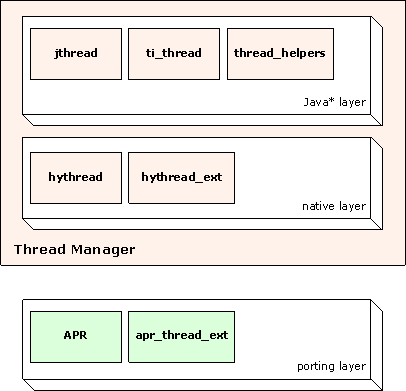
Figure 1: Threading Subsystem
The supplied thread manager has the following characteristics:
hythread
interface [8]
Figure 2 below demonstrates the interaction of the thread manager with the following components of the virtual machine:
java.lang.Thread
objects and appropriate native threads. For that, the
thread manager queries the
thread_externals.h interface of the VM core.
thread_helpers interface of the Java* layer.
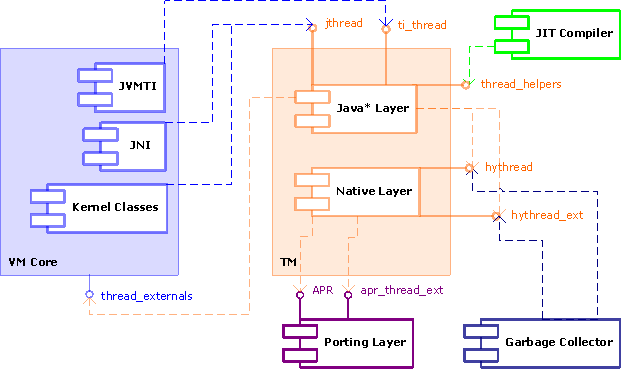
Figure 2: Thread Manager in VM Architecture
The thread manager code is mostly platform-independent and relies on the underlying porting layer to adjust to platform specifics. The current TM implementation is written on top of the Apache Porting Layer (APR) with certain extensions added to it. The platform-dependent TM parts are the VM helpers package, which is tied to the specific architecture, and the APR extensions package, which is partially tied with the OS API.
APR-based porting enables compilation of the thread manager code on every platform where APR is available. The current version of the thread manager supports the Linux* and Windows* IA-32 platforms.
Subsequent sections describe the functional interfaces that the thread manager exports to interact with other VM components and its internal data structures.
As indicated in the overview, the thread manager exports the native and the Java* interfaces. These interfaces are represented as groups of functions providing specific functionality upon external requests, as described in the subsequent sections.
The native interface is inspired by the Harmony
hythread module. This is a low-level layer that
provides Java*-like threading
functionality, such as interruption support for waiting
operations (for example, wait,
park, join and sleep)
and helps establish correct interaction of threads with the
garbage collector. This layer does not deal with Java* objects.
The native interface consists of the following function sets:
hythread.h
Functions of the hythread set [8] responsible for:
hythread_ext.h
Set of functions extending the hythread set
responsible for:
The Java* interface connects the threading functionality provided by the native layer to Java* threads and objects.
The functions of the Java* interface take Java* objects as parameters and can be easily used to implement kernel classes, JNI or JVMTI function sets. The Java* interface consists of 3 parts:
jthread.h
Functions supporting java.lang.Object and
java.lang.Thread API responsible for:
ti_thread.h
Functions supporting various JVMTI functions and the
java.lang.management API responsible for:
thread_helpers.h
Functions providing the stubs that help to optimize the performance due to tighter TM and JIT integration.
The thread manager data structures are typically not
exposed: external VM components access these structures via
opaque pointers instead. The pointers are defined in the
public header files hythread.h,
hythread_ext.h, jthread.h and
ti_thread.h. Structures themselves are
described in the thread_private.h file.
The thread manager requires each thread to be registered before threading functions can be called. Thread registration is called attaching a thread and can be done by using one of the following:
hythread_attach() registers the
current thread in the thread manager, so that threading
operations can be performed over this thread via the
native layer.
jthread_attach() associates the
current thread with the appropriate
java.lang.Thread object, so that threading
operations can be performed over this thread via the
Java* layer.
Depending on the attaching function, the thread manager operates with two types of threads:
java.lang.Thread object
Each thread type has a structure assigned to it that holds thread-specific data, as described below.
Other VM components work with opaque handles to those structures and have no information about their contents. This way, to work with a thread, a component calls one of the attaching functions, receives an opaque handle to the thread control structure for the thread, and performs whatever operations with this thread using this opaque handle.
When registered with the thread manager’s native layer, each thread obtains a control structure with all thread-specific data required for operations with the thread, such as state, attributes, references to OS-specific thread structures, and synchronization aids. The control structure is subsequently used for miscellaneous threading operations.
Note
The actual content of a thread control structure is implementation-specific and is not exposed to other components.
The following figure shows the thread control structure of a
native attached thread described by the type
HyThread:
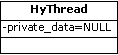
Figure 3: Native Thread
The following table lists the data fields making up the thread control structure of a native thread:
| Data Field | Description | |
| Suspension | ||
IDATA
|
suspend_request
|
Number of suspend requests made for this thread. |
int16
|
suspend_disable_count
|
Flag indicating that the thread can safely be suspended. |
hylatch_t
|
safe_region_event
|
Event used to notify interested threads when a thread enters a safe region. |
hysem_t
|
resume_event
|
Event used to notify a suspended thread that it needs to wake up. |
hythread_event_callback_proc
|
safepoint_callback
|
Function to be executed at a safe point on resuming a thread. |
| Basic manipulation fields | ||
hythread_group_t
|
group
|
Group for this thread equal to the address of the head
of the list of threads for this group. Groups are used to quickly iterate over lists of threads. Examples: Java* threads, GC private threads. |
hythread_t
|
next
|
Pointer to the next thread within the group. |
hythread_t
|
prev
|
Pointer to the last thread within the group. |
apr_thread_t *
|
os_handle
|
Handle to the OS thread. |
void *
|
private_data
|
Placeholder for any data to be associated with this thread. The Java* layer uses this field to store Java-specific context. |
Boolean
|
exit_request
|
Flag indicating that a request to exit has been received. |
IDATA
|
exit_value
|
Exit value of this thread. |
| Synchronization support | ||
hysem_t
|
park_event
|
Event for parking threads. |
hysem_t
|
sleep_event
|
Event for sleeping threads. |
hylatch_t
|
join_event
|
Event reserved for threads that invoke join. |
hycond_t
|
current_condition
|
Current conditional variable that the thread is waiting on. Used for interrupting. |
| State | ||
IDATA
|
state
|
Thread state. Holds thread state flags as defined in the JVMTI specification [2] plus additional flags. |
| Attributes | ||
char *
|
name
|
Name of the thread, can be used for debugging. |
IDATA
|
priority
|
Hint to the scheduler about thread priority. |
IDATA
|
daemon
|
Checks whether this thread is a daemon. |
| Other | ||
IDATA
|
thread_id
|
ID for this thread. The maximum number of threads is governed by the size of the lock word record. See section Thin Monitors for details on the lock word structure. |
apr_pool_t *
|
pool
|
Memory pool, where this thread is allocated. |
apr_threadattr_t *
|
apr_attrs
|
APR thread attributes. |
hythread_entrypoint_t
|
start_proc
|
Procedure that describes thread body to be executed. |
void *
|
start_proc_args
|
Arguments to be passed to the thread body. |
void *
|
thread_local_storage
|
Array representing the thread local storage. |
void *
|
big_local_storage
|
Extension to the standard local storage slot. |
For details on thread control structures, see the
thread_private.h header file supplied with the
source bundle.
A thread control structure of a Java*
thread is defined by the JVMTIThread type and
holds mostly JVMTI information specific to that thread, as
shown in Figure 4 below.
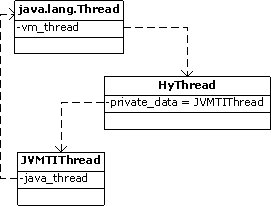
Figure 4: Java* Attached Thread
The following table lists the data fields making up the thread control structure of a Java* thread:
| Data Field | Description | |
JNIEnv *
|
jenv
|
JNI environment variable associated with this Java* thread. |
jthread
|
thread_object
|
The object jthread associated with
hythread_t.
|
hycond_t
|
monitor_condition
|
Conditional variable used to wait/notify Java* monitors. |
jthrowable
|
stop_exception
|
Exception to be thrown in a stopped thread. |
jlong
|
blocked_time
|
Time duration of the thread blocked on a monitor, in nanoseconds. |
jlong
|
waited_time
|
Time duration of the thread waiting on a monitor, in nanoseconds. |
JVMTILocalStorage
|
jvmti_local_storage
|
JVMTI local storage. |
jobject
|
contended_monitor
|
Monitor that this thread is blocked on. |
jobject
|
wait_monitor
|
Monitor that this thread is waiting on. |
jobject *
|
owned_monitors
|
Monitors owned by this thread. |
int
|
owned_monitors_nmb
|
The counter for the monitors owned by the thread. |
apr_pool_t *
|
pool
|
APR pool for this structure. |
jobject
|
thread_ref
|
Weak reference to the corresponding
java.lang.Thread instance.
|
For details on thread control structures, see the
thread_private.h header file supplied with the
source bundle.
The data structures associated with a thread attached to a
java.lang.Thread object and for a standalone
(unattached) thread are shown in Figures 3 and 4
respectively.
The thread manager enables co-existence of multiple groups of threads, for example, groups of Java* threads and GC threads not visible for Java* applications. Each thread maintained by the thread manager belongs to a specific thread group, as shown in Figure 5.
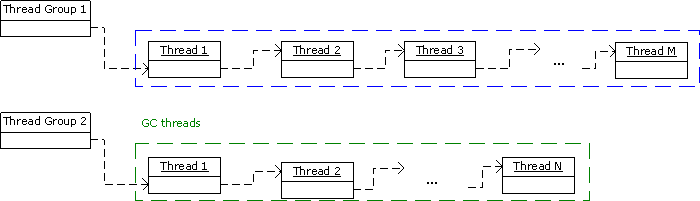
Figure 5: Thread Groups
The thread manager provides a set of functions for iterating over the list of threads within a specific group. All threads are organized in a group array and a specific system-wide lock is used to prevent concurrent modifications of the groups array and the thread list inside the group. This lock is acquired internally during thread creation, deletion and iteration over the thread list.
The thread manager synchronizers are functional modules used for thread synchronization. Certain synchronizers have internal data structures associated with them, others can only delegate function calls to the appropriate synchronizers provided by APR. The current implementation of synchronizers within the thread manager is based on two fundamental primitives: the conditional variable and the mutex, as shown in Figure 6.
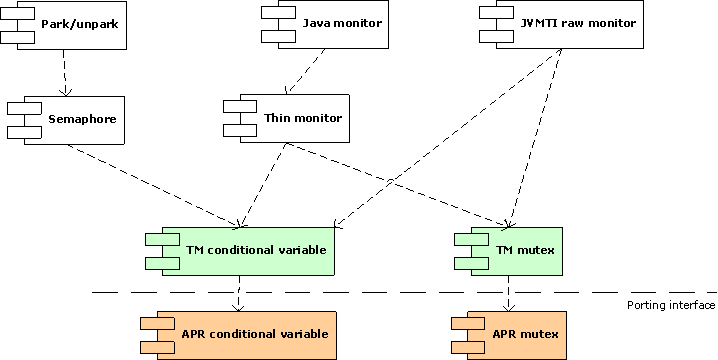
Figure 6: Components of the TM Synchronizer
The elements in the figure have the following meaning:
wait
interruption support. These synchronizers also ensure
that a thread enters the safe suspension mode when it is
put into a wait state using the conditional
variable or when the thread is blocked while acquiring a
mutex.
java.lang.Object.
park and unpark lock
support primitives are used in the
java.util.concurrent package.
The above hierarchy is optimized for APR code re-use. Other implementations of the Thread Manager component are also possible and can utilize a different set of APR synchronizers.
Note
The thread manager does not expose the internal structures of synchronizers to the external components. All synchronizers are referenced by means of opaque handles similarly to thread control structures.
The current version of the thread manager implements Java* monitors in a specific way to address the common problem of space comsumption. The DRL thread manager provides has a special type of monitor, thin monitor, holding the lock optimized for space consumption and single-threaded usage.
Monitor inflation is implemented using a thin-fat lock technique [6], which works as follows:
Different implementations of thin monitors are free to choose any space compaction or other optimization techniques (or none at all). However, the general recommendation is to use thin monitors when memory needs to be saved and a thread contention is not expected to be high. It is also recommended that the conventional mutex and conditional variables be used to achieve the better scalability in case of high contention. Java* monitors in the thread manager are built on top of thin monitors. This enables the thread manager to allocate the lock structure for thin monitors directly in the Java* objects and thus makes Java* monitors space usage more efficient.
The thin monitor is a synchronizer primitive that implements the lock compression technique and serves as a base for building Java* monitors [6]. In other words, the thin monitor resides in the native layer of the TM subsystem and has no data on Java* objects. Java* monitors are tightly coupled with Java* objects and reside on the higher Java* level of the TM subsystem.
The central point of the synchronizer is the lock word, which holds the thin lock value or a reference to the fat lock depending on the contention.
In the absence of contention, the lock type is zero, and the lock word has the following structure:
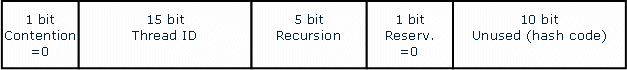
Figure 7: Lock Word Structure: Contention Bit is 0
In the presence of contention, the contention bit is set to 1, and a thin compressed lock becomes a fat inflated lock with the following layout:
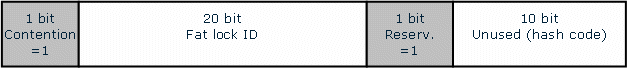
Figure 8: Lock Word Structure: Contention Bit is 1
The thread manager has a global lock table to map between the lock ID and the appropriate fat monitor, as follows:
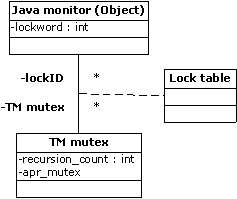
Figure 9: Thin and Fat Monitor Relationship
The process of acquiring a monitor with the help of the
hythread_thin_monitor_try_enter() function is
shown on the following diagram:
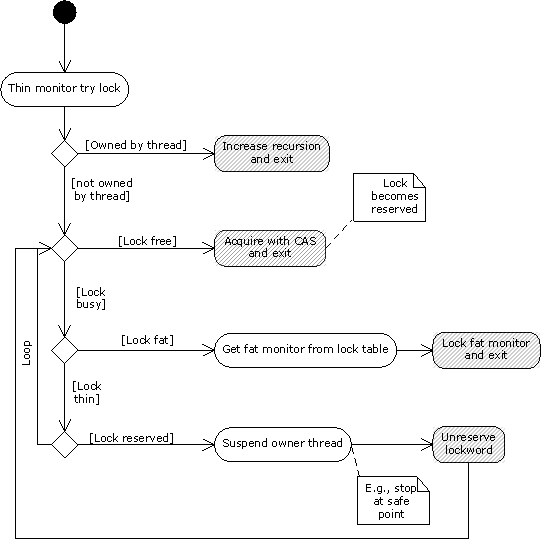
Figure 10: Acquiring a Thin Lock
First, the thread uses the reservation bit to check whether the required lock is owned by this thread. If yes, the thread increases the recursion count by 1 and the function exits. This makes the fast path of the monitor enter operation for a single-threaded application. The fast path involves only a few assembly instructions and does no expensive atomic compare-and-swap (CAS) operations.
If the lock is not yet reserved, then it is checked for being occupied. The free lock is set to be reserved and acquired simultaneously with a single CAS operation. If the lock becomes busy then, the system checks whether the lock is fat.
The lock table holds a mapping between the fat lock ID and the actual monitor. Fat monitors are extracted from the lock table and acquired. If the lock is not fat and reserved by another thread, then this thread suspends the execution of the lock owner thread, removes the reservation, and resumes the owner thread. After that, the lock acquisition is tried again.
This section contains various scenarios of thread manipulation.
The Java* thread creation procedure consists of the following key stages:
Thread()
constructor creates a new native thread and initializes
thread control
structures HyThread and
JVMTIThread.
java.lang.Thread.start() method of kernel
classes within the VM core component.
java.lang.Thread.start() method
delegates the call to the jthread_create()
function of the Java* layer in the
thread manager via the
java.lang.VMThreadManager.start() function.
jthread_create() calls
jthread_create_with_function().
jthread_create_with_function() function
calls hythread_create() supplying
wrapper_proc as a new thread body procedure.
hythread_create() function delegates the
call to the apr_thread_create() function of
the APR porting layer, which does the actual fork and
creates a new thread. The wrapper_proc
argument is supplied as the thread body at this step.
thread_start_proc(), which, in its turn,
runs the wrapper_proc() function.
wrapper_proc() performs the
required registration of the new thread with other
components by sending the vm_attach event to
VM core and by calling the
jvmti_send_thread_start_end_event()
function, which sends the
JVMTI_EVENT_THREAD_START event.
wrapper_proc() calls the
java.lang.Thead.run() method, which makes
the user-defined body of the new Java*
thread.
Thread.run() has finished, the thread
is unregistered with other components by calling the
jvmti_send_thread_start_end_event()
function, which sends the
JVMTI_EVENT_THREAD_END and then the
vm_detach events.
The following figure illustrates the detailed sequence of thread creation and completion:
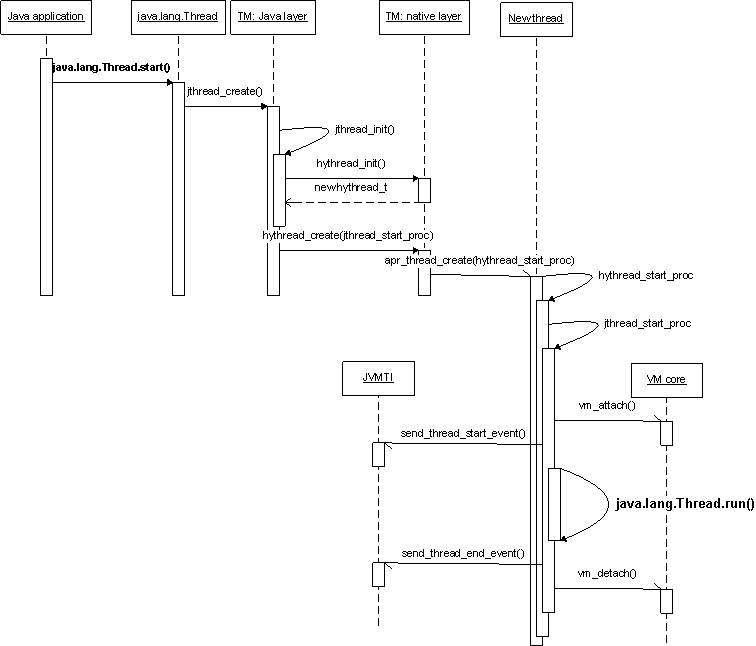
Figure 11: Java* Thread Life Cycle
The native thread control structures (such as,
HyThread and JVMTIThread) are not
de-allocated once the new thread body is finished. The
thread manager creates a weak reference for each
java.lang.Thread object supplying its internal
reference queue. The garbage collector places a reference
into that queue when a specific
java.lang.Thread object is garbage-collected.
Before allocating native resources for new threads, the
thread manager seeks for the weak references in the queue.
In case the weak references queue is not empty, the thread
manager extracts the first available reference and re-uses
its native resources for the newly created thread.
One of the important features that the native layer adds for APR threading is safe suspension. This mechanism ensures that the suspended thread can be safely explored by the garbage collector during the enumeration of live references. If a thread holds some system-critical locks, such as the locks associated with the native heap memory, safe suspension can keep it running even during the enumeration. Otherwise, doing the system or “hard” call to suspend the thread may result in deadlocks in case system locks are requested by other parts of the VM.
The algorithm of safe suspension describes the protocol of
communication between two threads, for example, thread T1
and thread T2, where is T1 safely suspends thread T2. The T1
thread calls the hythread_suspend(T2) function
to suspend thread T2. The procedure goes in the following
stages:
hythread_suspend(T2) function increments
the flag for the T2 thread indicating a request for
suspension. Depending on the current state of thread T2,
the hythread_suspend(T2) function activates
one of the following mechanisms:
hythread_suspend(T2) call
immediately returns, see Figure 12.
hythread_suspend() function gets
blocked until thread T2 reaches the beginning of a
safe region or a safe point.
hythread_resume(T2).
The T2 thread undergoes the following:
hythread_safe_point() function to designate
the points of safe suspension.hythread_resume(T2).
hythread_suspend_ensable() function, which
decrements the suspend_disable_count state
flag.hythread_suspend_disable() function. This
function increments the
suspend_disable_count state flag.
A typical example of the safe suspension scenario takes place when the garbage collector suspends a Java* thread to enumerate live references. Figure 12 illustrates the case when the GC uses the thread manager to suspend the Java* thread while it is running in the safe code region.
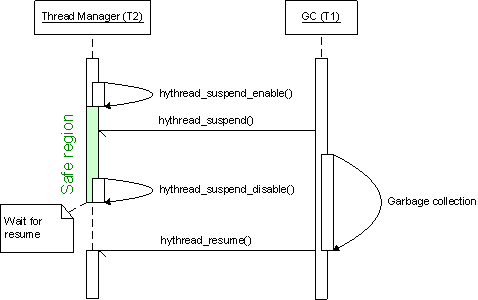
Figure 12: Suspension: Safe Region
To understand the safe thread suspension algorithm better, think of each thread as having a lock associated with it. Thread T2 releases the lock when it enters a safe region and acquires the lock when it leaves the safe region. To suspend thread T2, acquire the lock associated with it. Resuming thread T2 is equivalent to releasing the lock associated with it. A straight-forward implementation of the safe suspension algorithm reserves a single-thread optimized lock (that is, the thin monitor) for each thread and uses it for suspending and resuming that thread.
Another safe suspension case is when a GC thread hits a Java* thread while it is in an unsafe region of code, as shown in Figure 13.
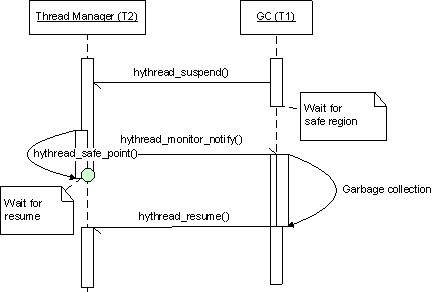
Figure 13: Safe Point
Consider the hythread_safe_point() operation as
a wait operation performed over the monitor associated with
the thread. In this case, the hythread_resume()
operation is equivalent to notifying that monitor.
The stop-the-world thread suspension happens when the garbage collector needs to enumerate the live object references for all threads of a given thread group. Figure 14 illustrates the case when only a GC thread an indefinite number of Java* threads are running, so that the GC needs to suspend all Java* threads.
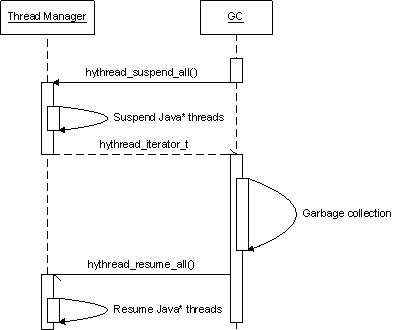
Figure 14: Suspending a Group of Threads
First, the garbage collector calls the thread manager
interface function hythread_suspend_all() to
suspend every thread running within the given group (in this
scenario, all Java* threads). The thread
manager then returns the iterator for traversing the list of
suspended threads. GC uses this iterator to analyze each
Java* thread with respect to live
references and then does a garbage collection. After it is
complete, GC instructs the thread manager to resume all
suspended threads.
Locking with the thread manager can be done by means of a mutex or a thin monitor. The mutex is preferable in case of high contention, while thin monitors are better optimized for space. This section describes a scenario when the VM core attempts to lock a resource from multiple threads, T1 and T2. The major stages of the process of locking and unlocking are shown in Figure 15.
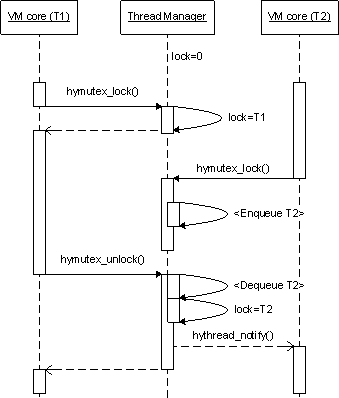
Figure 15: Locking with a Mutex
Initially, the mutex is not occupied, that is, the label
lock is set to zero. Thread T1 calls the
hymutex_lock() function, which instructs the
thread manager to mark the mutex as locked by T1.
T2 can also call the hymutex_lock() function
later, and if it happens to call on a lock already occupied,
then T2 is placed into the internal waiting queue associated
with the mutex and gets blocked until T1 unlocks the mutex.
The T1 thread calls hymutex_unlock() to release
the mutex, which enables the mutex to extract T2 from the
queue, transfer the lock ownership to this thread, and to
notify T2 that it can wake up.
Locking Java* monitors implies interaction between the thread manager and the VM core since the thread manager requires the memory address within the Java* object where it keeps the lock data. The process of locking Java* monitors is shown on Figure 16 below.
When a synchronized section occurs in Java* code, the following steps are taken:
hythread_monitor_enter() helper function
provided by the thread manager. The helper function
provides a chunk of code (stub) that can be in-lined by
the JIT compiler directly into the generated assembly
code.
hythread_monitor_enter() helper calls
the vm_object_get_lockword_addr() function
of VM core component to find out the physical address of
the lock word within the Java* object.
thin_monitor_try_lock()
function in order to acquire the lock associated with the
object.
thin_monitor_try_enter() function is
called directly involving no Java*
objects.jthread_monitor_enter()
function, which works with the Java*
object as with JNI code.
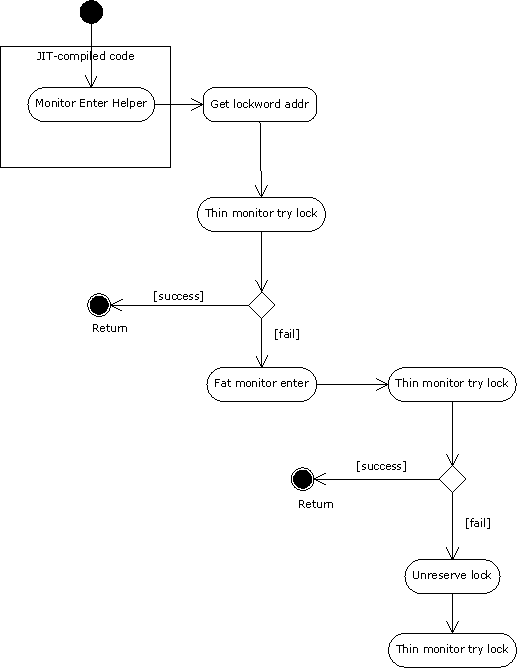
Figure 16: Locking Java* Monitors
This section lists the resources used in this document and other related documents.
[1] J2SE 1.5.0 specification, http://java.sun.com/j2se/1.5.0/docs/api/
[2] JVM Tool Interface Specification, http://java.sun.com/j2se/1.5.0/docs/guide/jvmti/jvmti.html
[3] Java* Native Interface Specification, http://java.sun.com/j2se/1.5.0/docs/guide/jni/spec/jniTOC.html
[4] Apache Portable Runtime project, http://apr.apache.org/
[5] POSIX standard in threading, http://www.opengroup.org/onlinepubs/009695399/idx/threads.html
[6] David F. Bacon, Ravi Konuru, Chet Murthy, Mauricio Serrano, Thin locks: featherweight synchronization for Java, http://portal.acm.org/citation.cfm?id=277734
[7] Kiyokuni Kawachiya Akira Koseki Tamiya Onodera, Lock Reservation: Java Locks Can Mostly Do Without Atomic Operation, http://portal.acm.org/citation.cfm?id=582433
[8] HyThread documentation, http://svn.apache.org/viewvc/incubator/harmony/enhanced/classlib/trunk/doc/vm_doc/html/group__Thread.html
(C) Copyright 2006 Intel Corporation. All rights reserved.
* Other brands and names are the property of their respective owners.